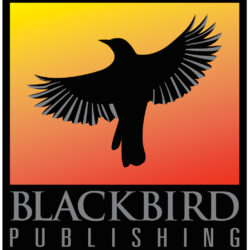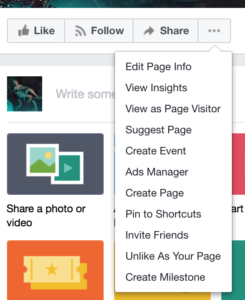When you create a new Facebook page, the URL will look something like this.
https://www.facebook.com/The-Beneath-the-Waves-bundle-432987423709780
And here’s the custom URL to the same page. beneath.the.waves.bundle is now the page’s username:
https://www.facebook.com/beneath.the.waves.bundle
 You can set up a username for any page – your author page, a book page, your publishing press’ page, etc.
You can set up a username for any page – your author page, a book page, your publishing press’ page, etc.
The username will appear below your page’s name and image in the left-hand sidebar.
Why create a username for your page?
- It’s a lot easier to remember something like “beneath.the.waves.bundle” than “The-Beneath-the-Waves-bundle-432987423709780”.
- It looks nicer. 🙂
- Your page becomes more likely to show up in searches because of the way Facebook indexes information.
- The URLs fb.me/your.username and m.me/your.username will be created. For example, http://fb.me/beneath.the.waves.bundle takes you directly to the Beneath the Waves bundle’s page, but http://fb.me/The-Beneath-the-Waves-bundle-432987423709780 (which uses the non-custom URL) does not – it just takes you to the main Facebook page.
Prerequisites
- You have an existing page.
- You’re an admin for this page.
- The page does not already have a username (since it can’t be changed once set).
If you look around for other instructions, you may see comments saying your page needs to have 25+ fans before you can create a username. This may have been a requirement in the past, but I’ve successfully created usernames for several pages with less than 25 likes.
How to set up a custom username
IMPORTANT: You only get one chance to set a username. If you don’t like the one you selected, you can’t change it. So think through what you want ahead of time, and make sure you don’t accidentally make a typo!
- Go to your page.
- Click the three dots under your cover photo, then select Edit Page Info.
- An ‘Edit your details’ window will pop up. Click on ‘See All Information’ at the bottom of this window.
- In the About section, click on ‘Select a Username’.
- Enter your desired username. If it’s not available, you’ll get a warning message.
Username restrictions:- 5-50 characters long
- Can only consist of alphanumeric characters and periods (dashes are not permitted).
- Can’t contain generic terms or extensions, like .com or .net.
- They’re not case-sensitive, so while you’re welcome to always type in lower/uppercase, both will work when someone types in the link to your page. The different case letters will, however, appear the way you entered them on your page (your username will be displayed at the top of the left-hand sidebar).
- Click ‘Create username’ to save.
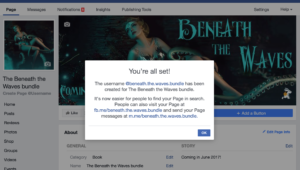
If you get an error message saying “This page isn’t eligible for a username.” try creating the username with another Facebook account. For example, you could give a friend temporary admin access to your page, have them create the username, then remove their access.
Important note
Facebook can remove your username because of inactivity. It’s unclear what ‘enough’ activity is 🙂 so just keep this in mind.
Reference
Facebook’s help page on creating usernames

Sign up for the Blackbird Publishing newsletter!