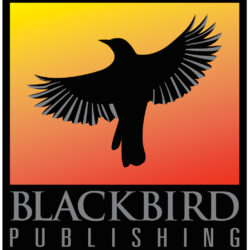Videos will appear in the left sidebar on your Goodreads author page, underneath your profile photo and the list of your followers.
Videos will appear in the left sidebar on your Goodreads author page, underneath your profile photo and the list of your followers.
Prerequisites
- You already have a Goodreads author profile.
- Your video is hosted on YouTube.com or Livestream.com.
Adding a video
- Navigate to the ‘Add a Video’ page. There are two ways to get there.
- Option #1
- Go to your Goodreads author profile.
- Click ‘Add New’ in the videos section in the left sidebar.
- Option #2
- Go to your author profile.
- Click ‘Edit My Author Profile’ at the top of the right sidebar.
- Click ‘videos’ in the left sidebar.
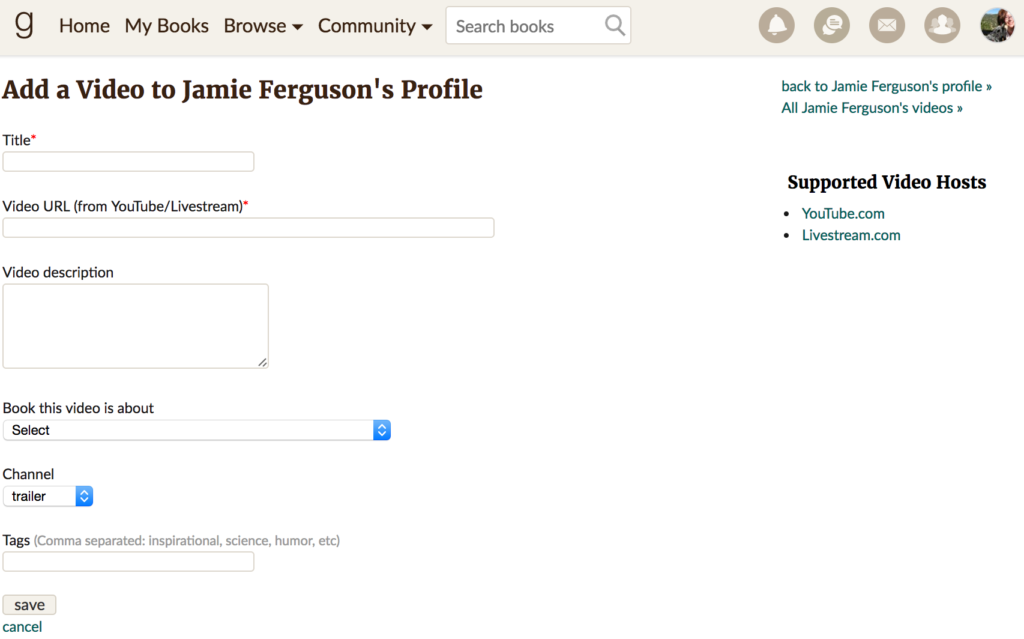
- Option #1
- Add a title and the video URL (aka the URL from YouTube or Livestream).
- Add a description if desired.
- If your video is about a specific book, select the book.
- Select the channel – trailer for a book trailer, etc.
- Select tags for the video if appropriate.
- Click ‘save’ to save your video.
Viewing and modifying your existing videos
- Go to your author profile.
- Click ‘Edit My Author Profile’ at the top of the right sidebar.
- Click ‘videos’ in the left sidebar, and then your videos will be displayed.
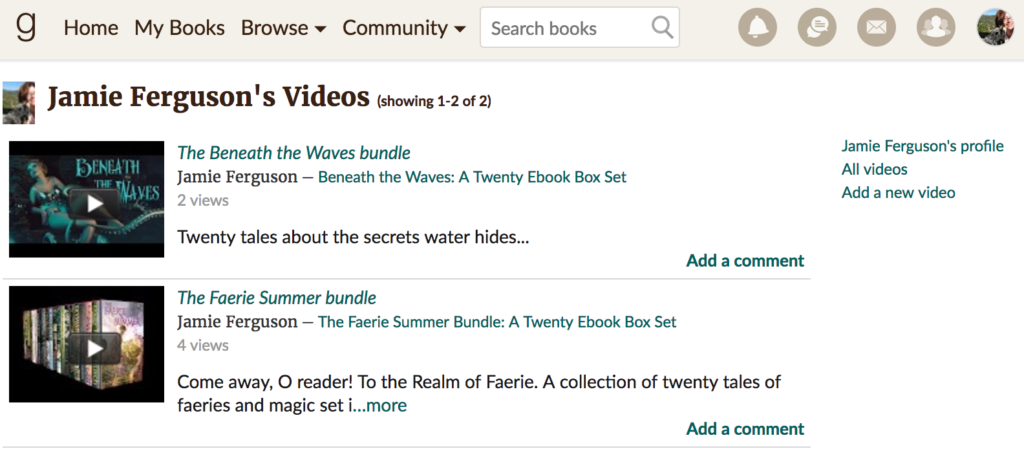
- To edit a video, click on the name of the video, then on “Edit this video.”
- You can also add comments to your own videos by clicking on ‘Add a comment.’

Sign up for the Blackbird Publishing newsletter!