How-to: Goodreads author profile basics
There are two types of profiles on Goodreads: a user profile and an author profile.
A user profile is what every Goodreads member has – you can review books, create shelves, etc.
An author profile is an additional profile that is attached to your user profile.
Prerequisites
- You have an existing Goodreads account.
- You’re a member of the Goodreads Author Program, and therefore have an Author profile attached to your user profile.
If you’re not in the Author Program, follow these instructions to get set up.
One thing to keep in mind is whether or not you want to have one profile that you use as both your author and non-author selves, or create a new one to use as an author. Either way is totally fine, it’s just a question of whether or not you want everything you do on Goodreads to be associated with your author name.
How to edit your author profile
- Log in to Goodreads.
- Click your profile picture in the top right-hand corner.
- Click ‘Profile.’
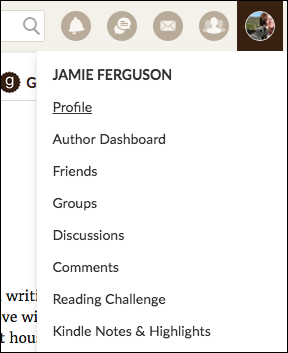
- Your author profile page will be displayed.
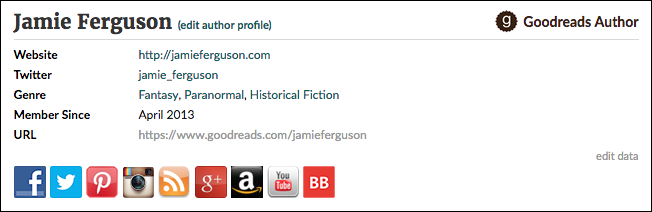
- Click ‘edit author profile’ at the top of your profile, or click ‘edit data’ which appears above the about the author section.
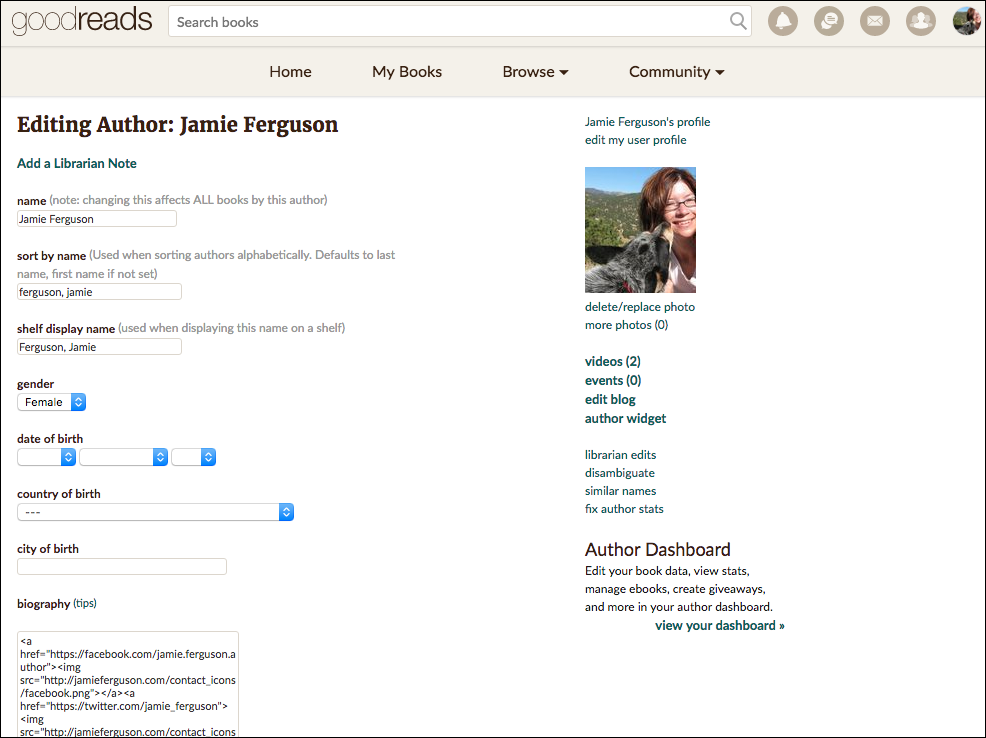
Basic author profile settings
- Photo
Adding a photo is simple and easy to do. If you don’t like any photos of you, put one of your cats, or a tree, or something! Otherwise you’ll get this nondescript, generic image.
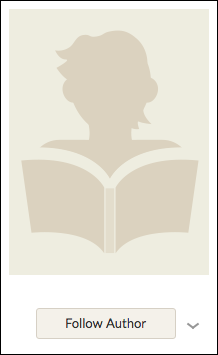
- Biography
You can write this as text, or use HTML. - Influences
If another author has influenced you, you can link to that author’s Goodreads profile. - Official website
Add the URL to your author website. - Twitter
Add your Twitter handle. - Genres
You can select up to three genres that you write in.
More advanced author profile settings
There are other nifty things you can do, like add social media buttons to your author profile, link your author blog so previews of your posts show up on your profile, and add videos to your author profile.
References
- The Goodreads Author Program
- Goodreads help: What is the difference between an author profile and a regular profile?
- Goodreads help: Author Program help topics
