How-to: Set up a Draft2Digital author page
Prerequisites
- You’ll need a Draft2Digital account (which you can use to log in to the Books2Read site), or a Books2Read account. If you don’t have one, create a (free!) Books2Read account.
- You’ll need to have created at least one Universal Book Link. If you haven’t done this yet, just follow these instructions to set one up.
Create an author page
- Log in to your Books2Read account. Your Universal Links dashboard will be displayed.
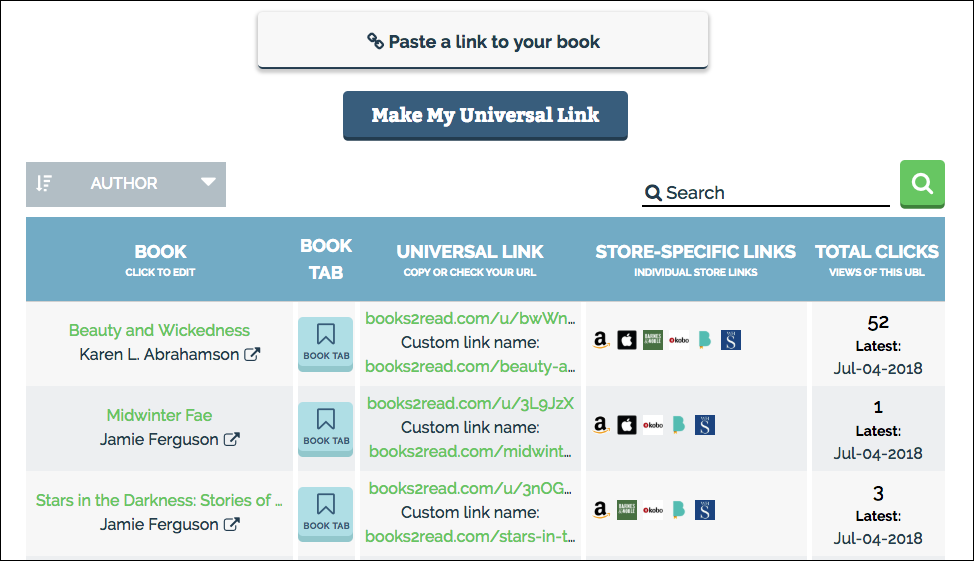
- Find the desired author name under one of the books in the BOOK column, and click on that author name. You’ll be prompted to either edit or deactivate the author.
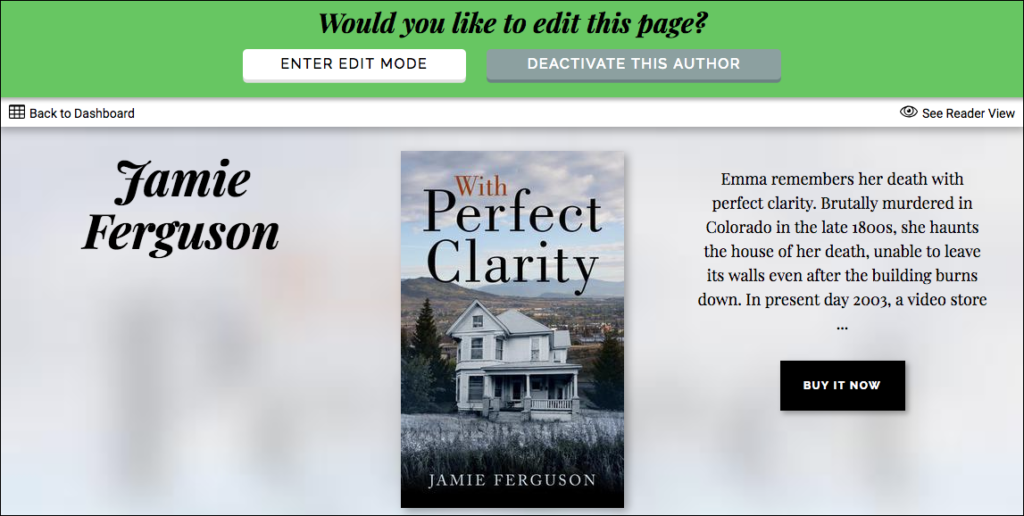
- Click Enter Edit Mode. Green borders will be displayed around editable areas of the page. Make sure to not click on any of the book images other than the one at the top that’s outlined in green. Each book image takes you to a page for that book, and if you click on one if you’ve edited – but not saved – your page, you’ll lose your edits.
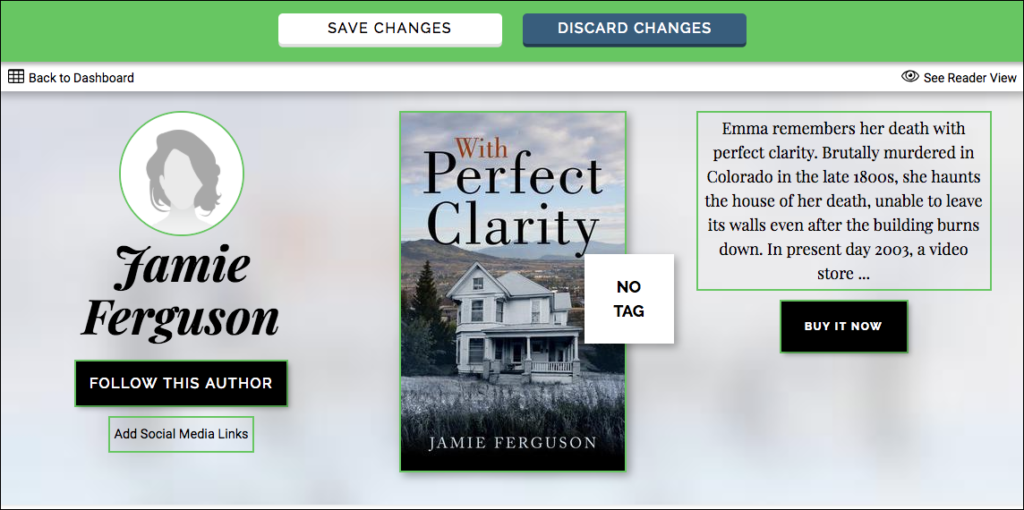
- Add your social media links.
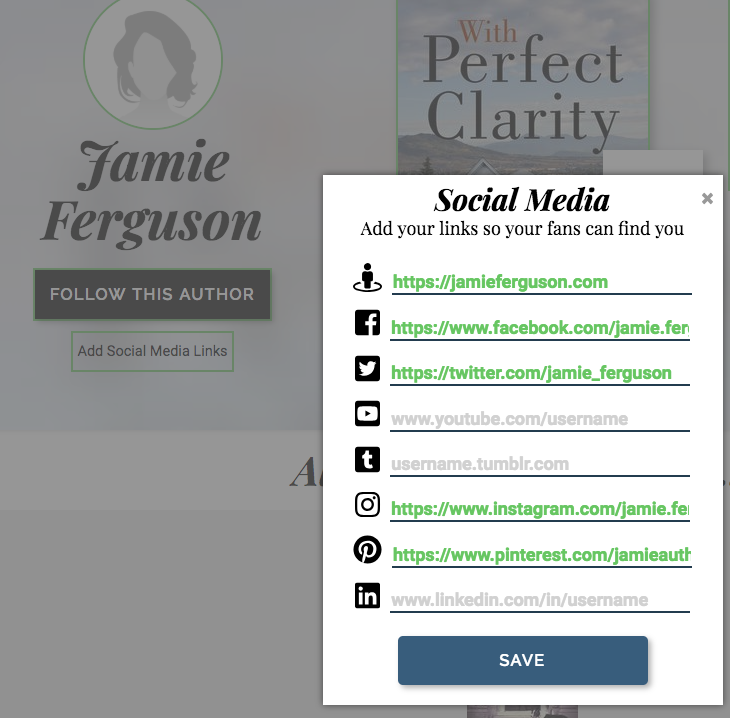
- Add an author photo by clicking on the green-outlined circle on the top left-hand side.
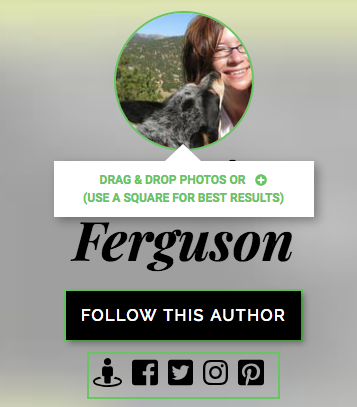
- Click on ‘Follow this Author’ and enter the link to sign up for your mailing list.
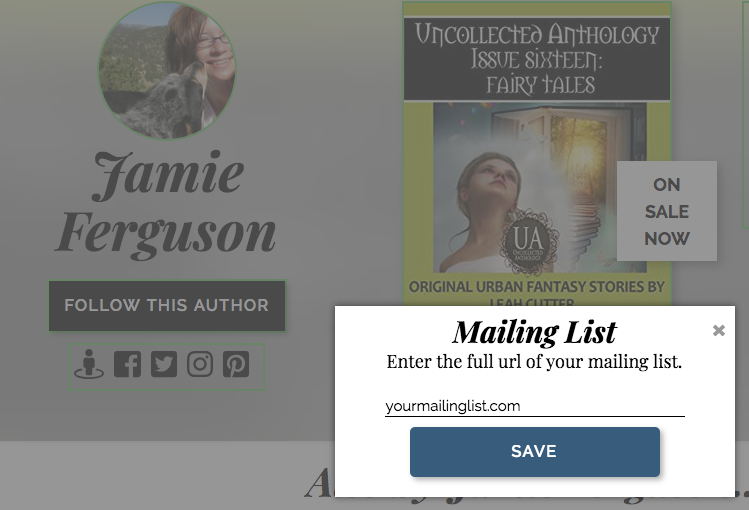
- If the ‘featured book’ isn’t the one you want to feature, click on the book image to change the book.
Remember that this green-outlined book image is the only book image you should click on unless you’ve saved your edits, as all the other book images will take you away from this page.
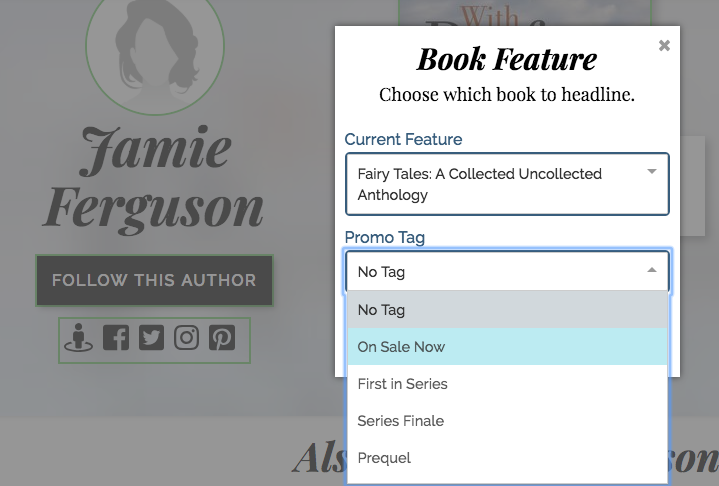
- Click on the green box to the right of your featured book to update the associated text.
- If you want to change the color of the ‘Buy it Now’ button, click on it and select your desired color from the preset options, or enter in the HTML color code. Note that you can only change the color of the button, not of the text.
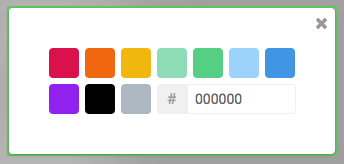
- Add a biography in the box at the very bottom of the page.
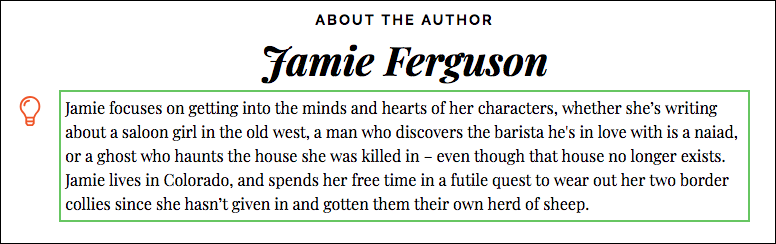
- Copy the URL for your page from the address bar of your browser, and share it wherever you’d like!
A few confusing things about Draft2Digital author pages
- If an author name isn’t associated with a book, that book won’t appear on the author’s page.
For example, Amazon limits each book to a max of 10 associated author names. Authors can contact Amazon and request that this book be added to their Amazon author pages, but this information stays within Amazon. This type of thing means that if your name is not ‘officially’ associated with a book, you won’t be able to add that title to your Books2Read author page.
- Sometimes the same author name is associated with multiple books on Books2Read, but the books don’t show up on the same author page.
For example, in this screenshot “Jamie Ferguson” is associated with both Midwinter Fae and Stars in the Darkness, but the two books don’t appear on the same author page.
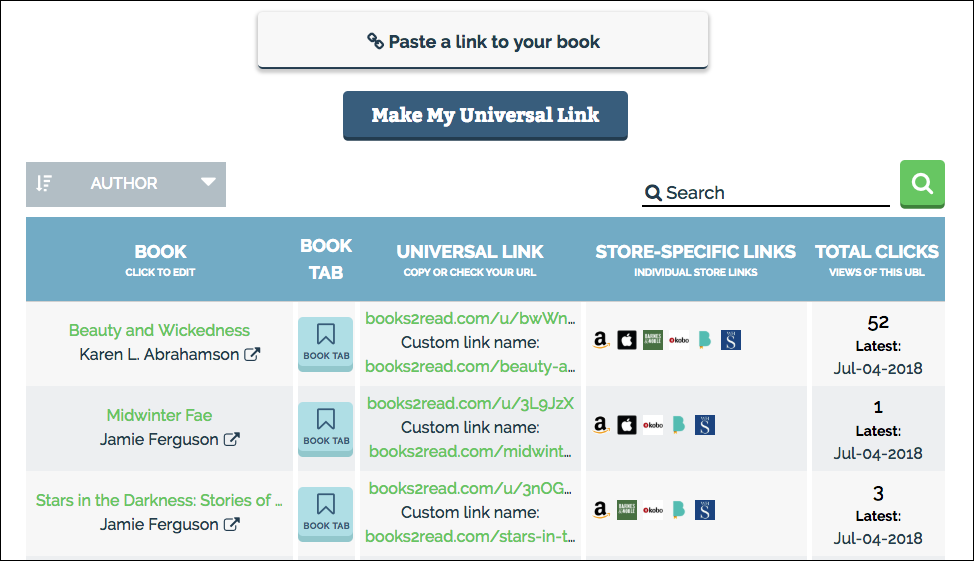
References
- Draft2Digital’s post (with a video): Introducing Author Pages and Book Tabs!
- Draft2Digital’s post: We’ve already made Author Pages and Book Tabs better!
