A custom URL makes it easy for your readers to go directly to your Goodreads author profile. Even if they search for you by name instead, having a custom URL looks more professional than a generated one. And it takes mere seconds to set up!
Prerequisites
- You have an existing Goodreads account.
- You’re a member of the Goodreads Author Program, and therefore have an Author profile attached to your user profile.
How to set your custom URL
- Log in to Goodreads.
- Click your profile picture in the top right-hand corner.
- Click ‘Profile.’
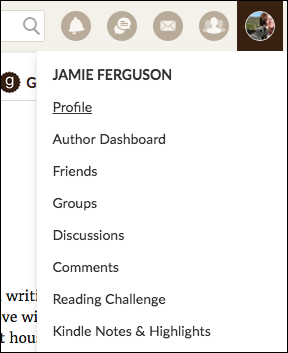
- Your author profile page will be displayed.
- Click ‘edit author profile’ at the top of your profile, or click ‘edit data’ which appears above the about the author section.
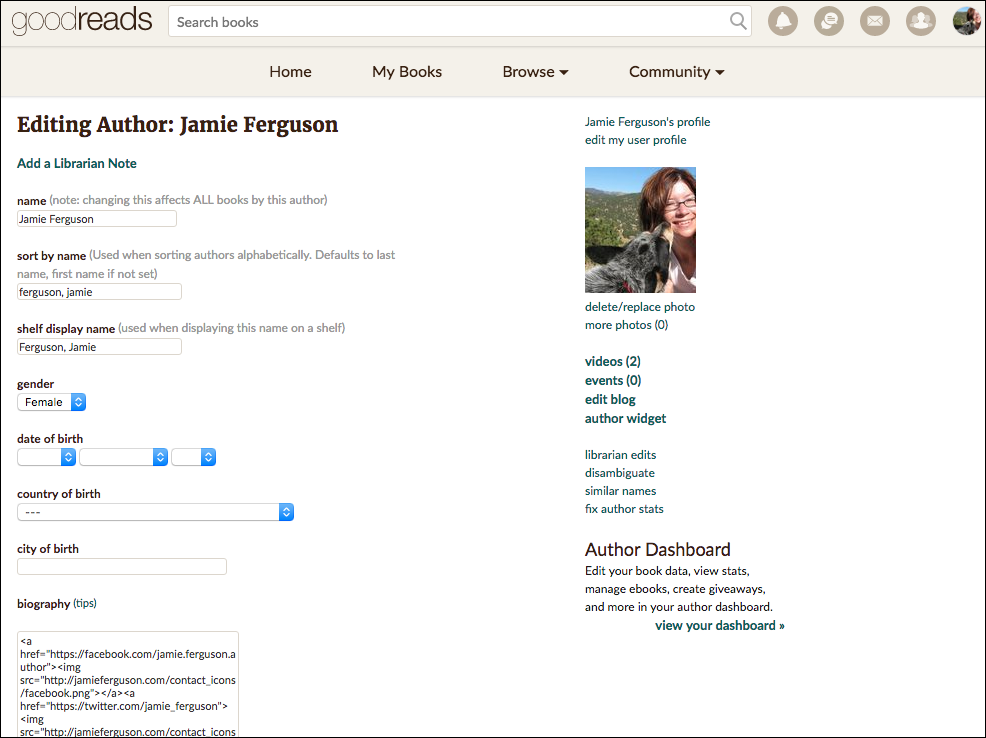
- Click on ‘edit my user profile.’ Your custom URL is set on your user profile, not your author profile.
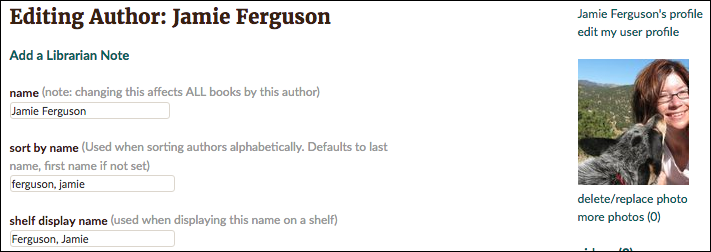
- Set your username. This will become part of your custom URL.
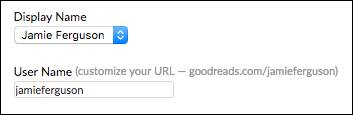
- Save your changes.
- Go to your public author profile and verify that your spiffy new URL is displayed.
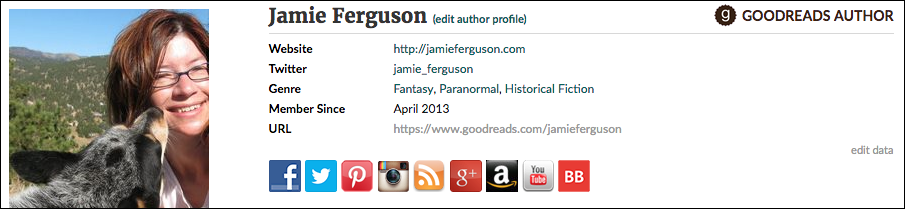
References
- The Goodreads Author Program
- Goodreads help: Author Program help topics

Sign up for the Blackbird Publishing newsletter!
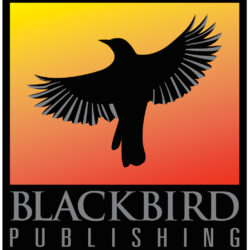
One Reply to “How-to: Create a custom URL for your Goodreads author profile”
Comments are closed.