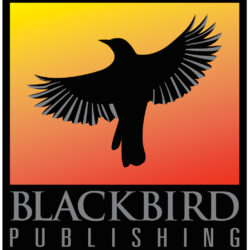Sometimes you want to flip an image either horizontally or vertically.
For example, in this cover I wanted to horizontally flip the image of the woman so that she was facing right, not left.
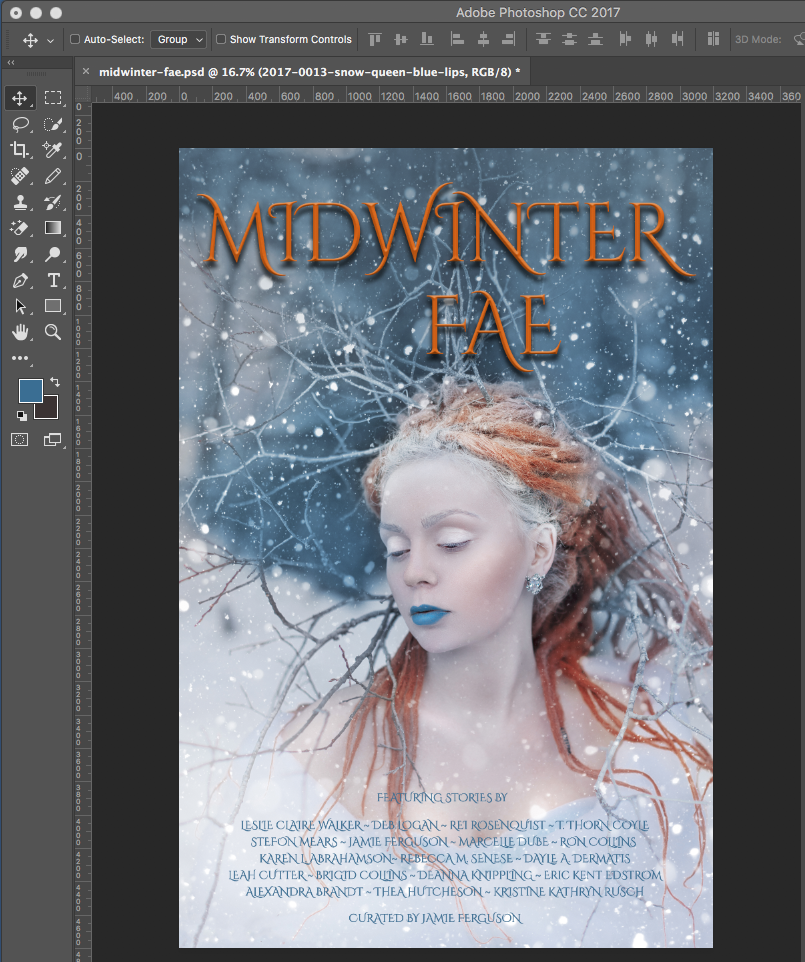
There are two options, depending on the situation:
- You can flip the entire canvas.
- Flip a single image layer.
Flip the entire canvas
If you want to flip everything, you can flip the entire canvas.
- Select Image > Image Rotation > Flip Canvas Horizontal (or Vertical).
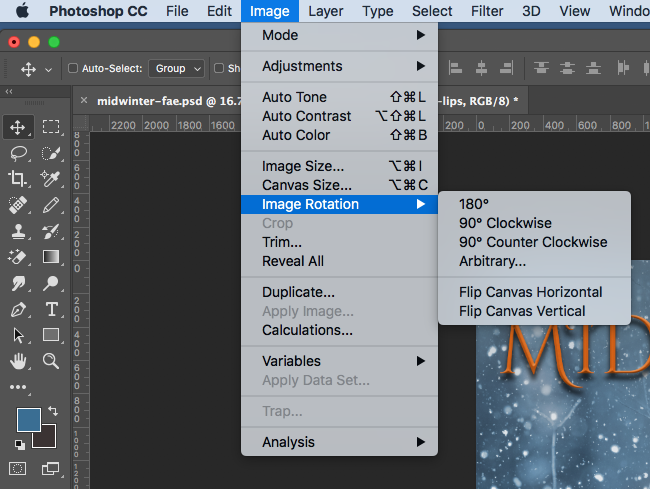
Just keep in mind that this really will flip everything – all of your image layers, any text you’ve added, etc.
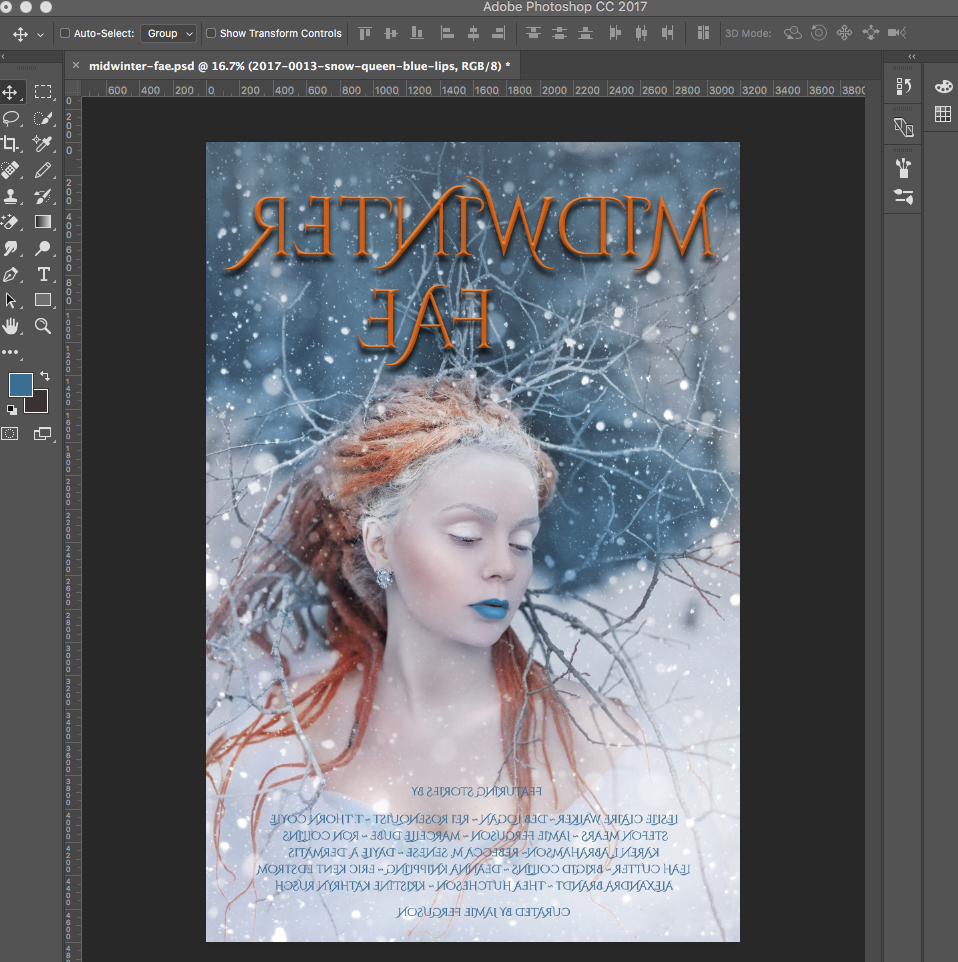
Flip a single image
- Select the image layer you want to flip.
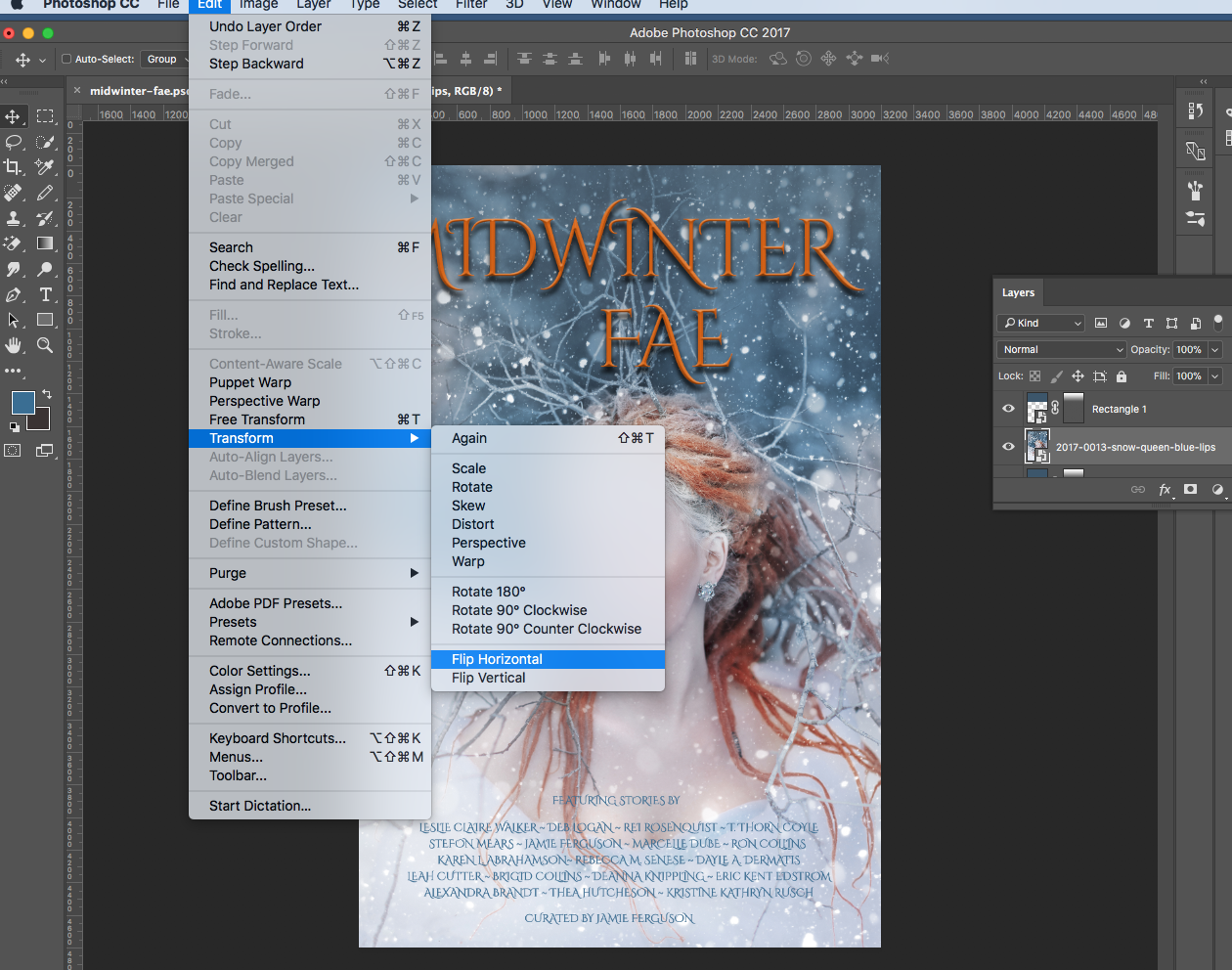
- Select Edit > Transform > Flip Horizontal (or Vertical).
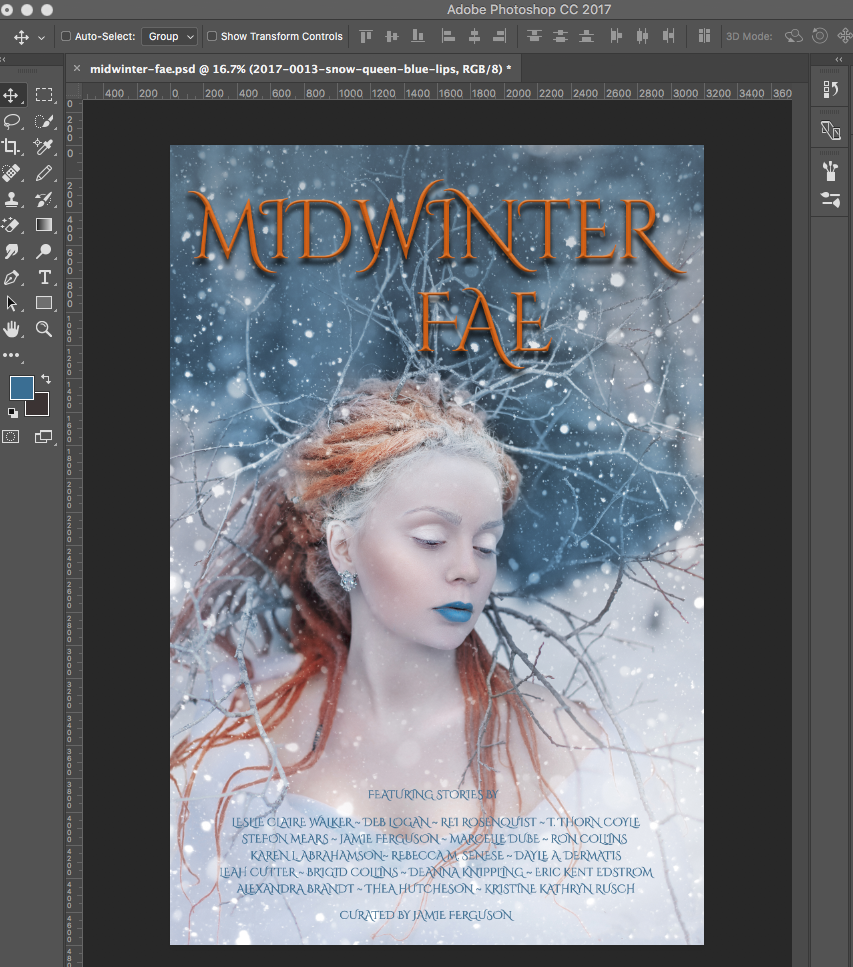
Photoshop version
The version of Photoshop used for this post was the 2017.1.1 Release of Adobe Photoshop CC, 20170425.r.252 x64, on OS X 10.13.1.

Sign up for the Blackbird Publishing newsletter!