Configure your Instafreebie author profile
Instafreebie allows you to run giveaways while collecting email addresses from everyone who enters a giveaway. Authors can also team up and put together group giveaways.
Your authro p
One nifty feature of Instafreebie is that your author profile page exists even if you don’t have an active giveaway – and you can create your profile without creating a giveaway. This gives potential readers one more way to find you.
Prerequisites
You already have an Instafreebie account – either paid or free.
If you don’t have one, it’s very simple to sign up. Just go to Instafreebie and walk through the steps to create an account.
How to configure your author page
- Log in to Instafreebie, then select ‘Dashboard’ from the top menu bar. Near the bottom of the right sidebar, Look for the Author Page section and click the ‘Edit’ button.
You can get to the same page by clicking on the dropdown on the top right-hand corner of the screen, and then select ‘Settings.’ - There are two areas to customize: Pen Names (which includes author profiles), and User Image. Click on the appropriate link to modify each.
Pen Names/Profiles- Click on the ‘Edit’ button next to your name and profile page URL.
- In the edit section, you can modify your name, profile image, Instafreebie URL, etc.
For your URL, note that you can only set it once – after that it’s fixed.
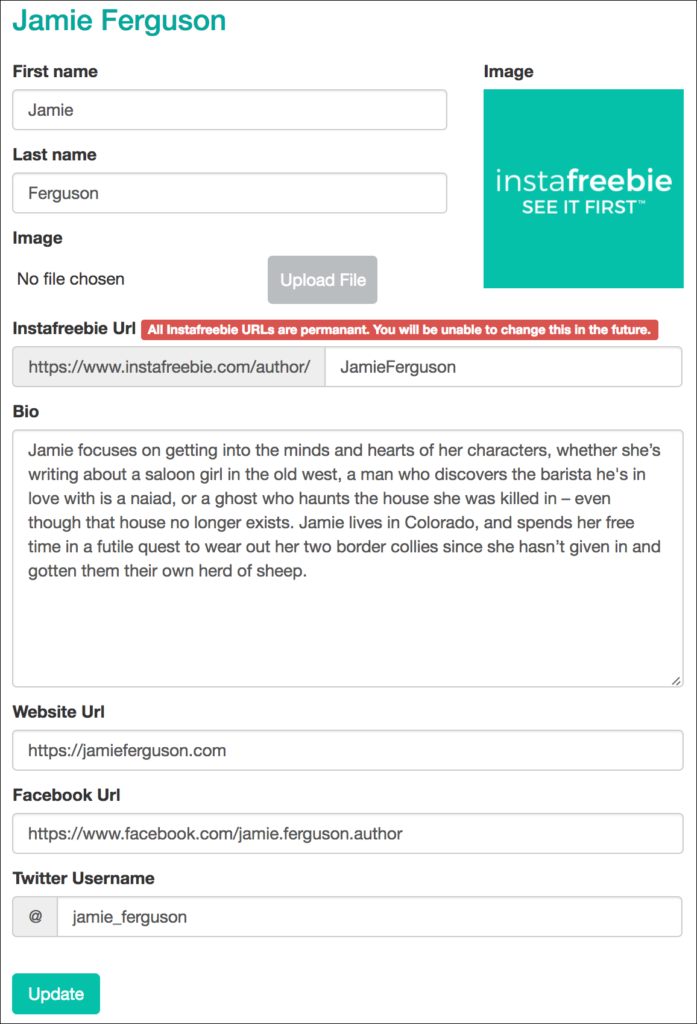
If you write under more than one name, you can add and customize a pen name/profile for each name. Note that the free plan limits you to only one pen name/profile.User Image
This image can be the same as the one you set for your pen name, but it’s used slightly differently. This one is shown on your forum posts, and group giveaway comments.
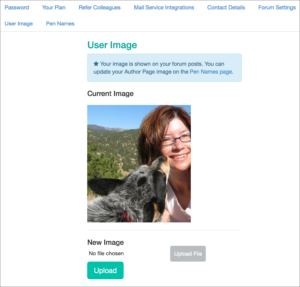
- Click on the ‘Edit’ button next to your name and profile page URL.
You’ll see something like this.
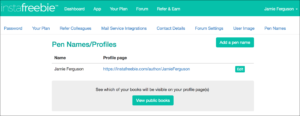
Make sure to take a look at your profile page, using the URL listed in the Pen Names/Profiles section, to make sure everything looks as expected.
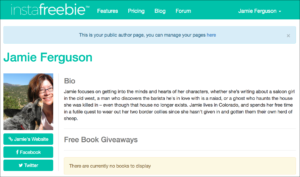
References
- Instafreebie help topic: Author Pages
