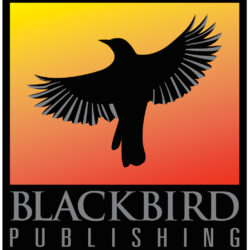Findaway Voices allows you to publish and distribute an existing audio book. There is no requirement for exclusivity, and you control the pricing.
You keep 80% of the royalties Findaway Voices receives. The actual percentages vary by the type of partner, channel, and business model.
These instructions assume you have an existing audio book, but you can also use the platform to find a narrator to record your audio book.
Prerequisites
- Audio book files.
- A book cover.
Here are the five types of audio files you’ll need. Note that all but one is required.
- Opening Credits (required)
Material preceding the main text. Examples: Dedication, Introduction, etc. - Body Matter (required)
The main text. - Back Matter (optional)
Anything following the main text. Examples: About the Author, Bibliography, etc. - Closing Credits (required)
- Retail Sample (required)
A 1-5 minute long sample of the book. Customers will be able to preview this sample before purchasing your audio book.
Draft2Digital and Findaway Voices
If you have a Draft2Digital account, you can create and manage your audio books through their site. The integration is pretty seamless. I set up one audio book through Findaway Voices, and then selected an existing ebook on Draft2Digital to set up audio for. Both books appear on my audio books dashboard. I can’t see the one that’s only set up in audio book form in my regular ebooks panel on Draft2Digital, but that makes sense as I haven’t made it available as a stand-alone ebook
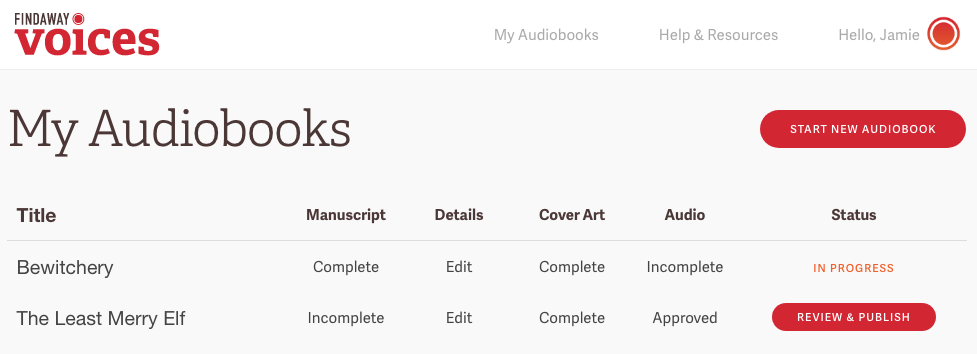
Set up your audio book
- You’ll be prompted to start a new audio book when you create your Findaway Voices account. If you’ve already created your account, log in and click on ‘My Audiobooks,’ and then click ‘Start New Audiobook’ and set the button next to ‘Do you already have audio for this book?’ to ‘yes.’
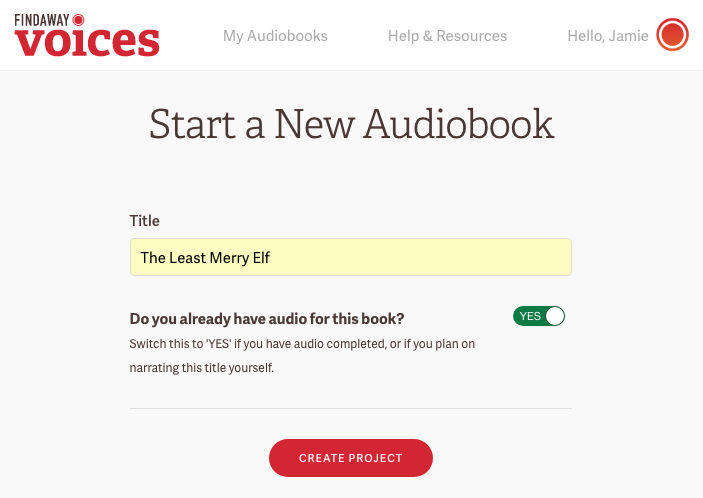
- You’ll be prompted for information about your book – title, description, narrator(s), copyright information, BISAC code, etc.
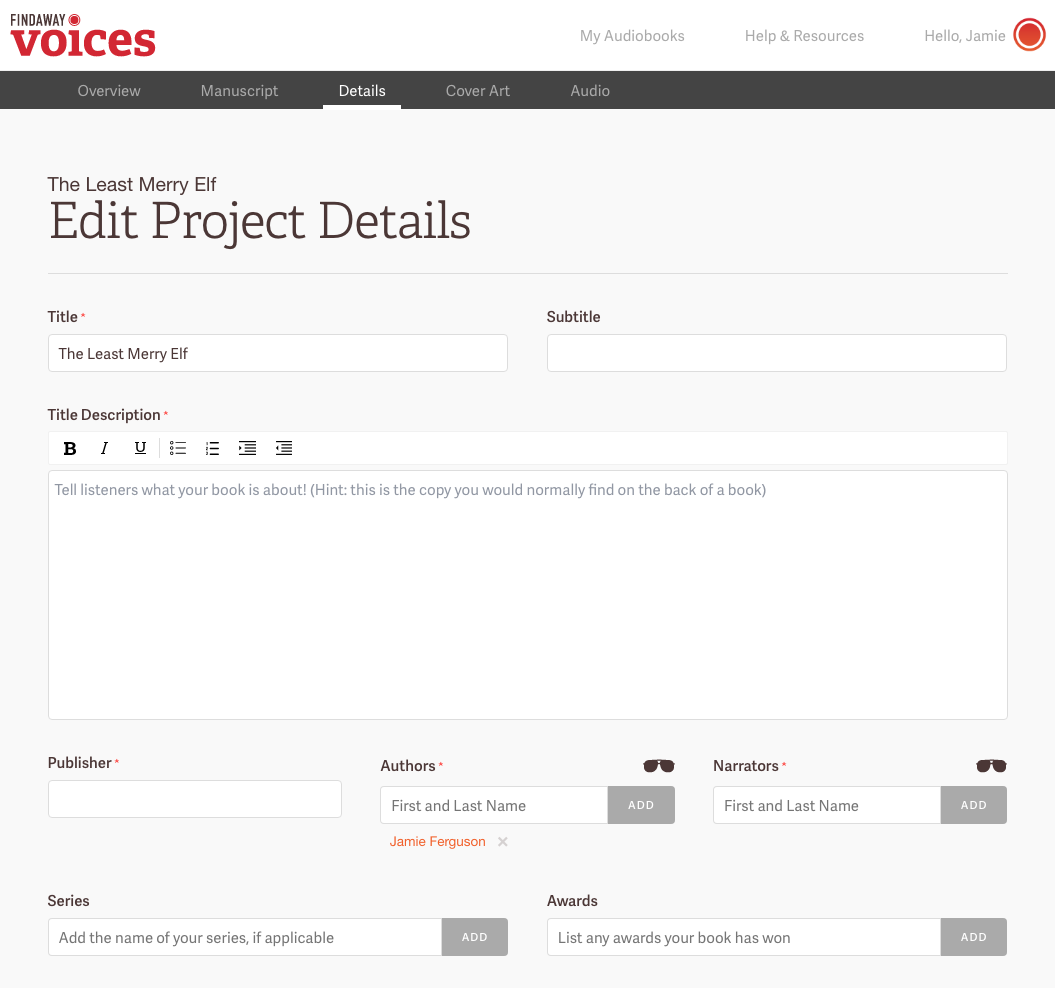
- Upload your cover. Audio book covers are square, so you can either upload a regular, rectangular book cover, or make a square cover yourself.
If you upload a rectangular cover, a frame will be added to your image. You can choose the color for this frame based on a selection of colors Findaway Voices picks from your image.
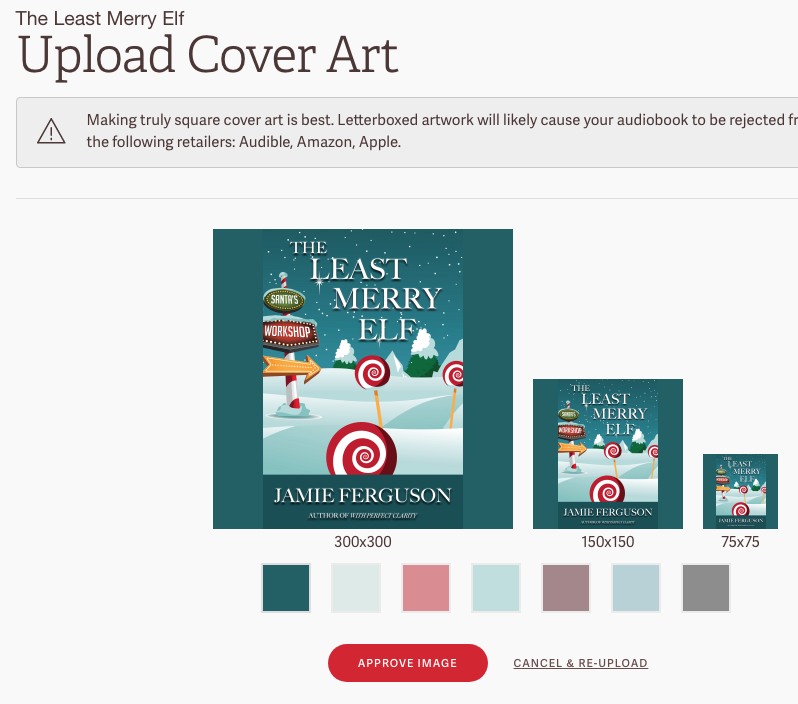
Or you can create a square version of your existing cover.
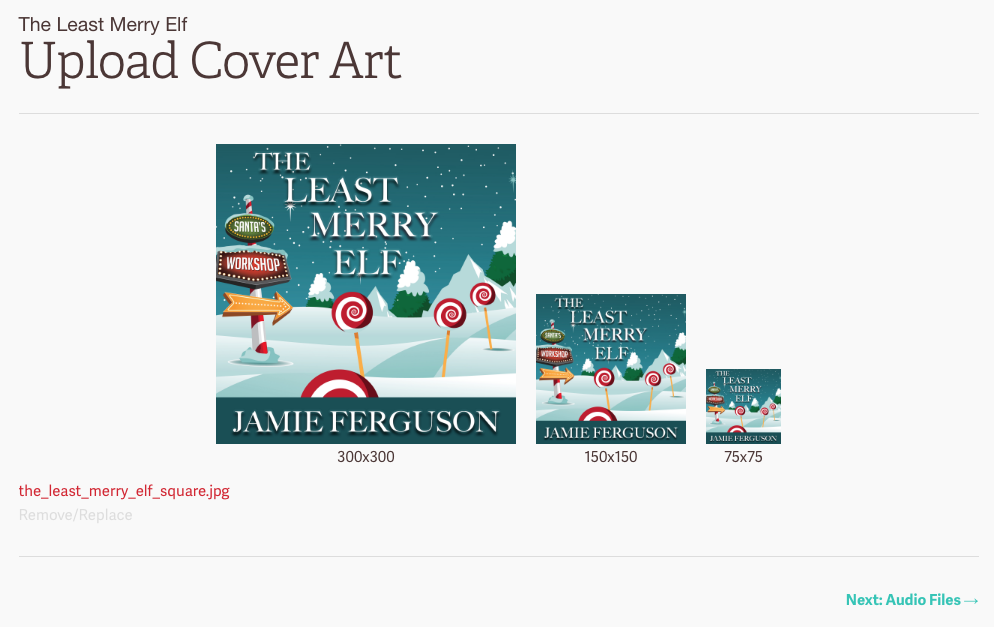
- Add your audio files.
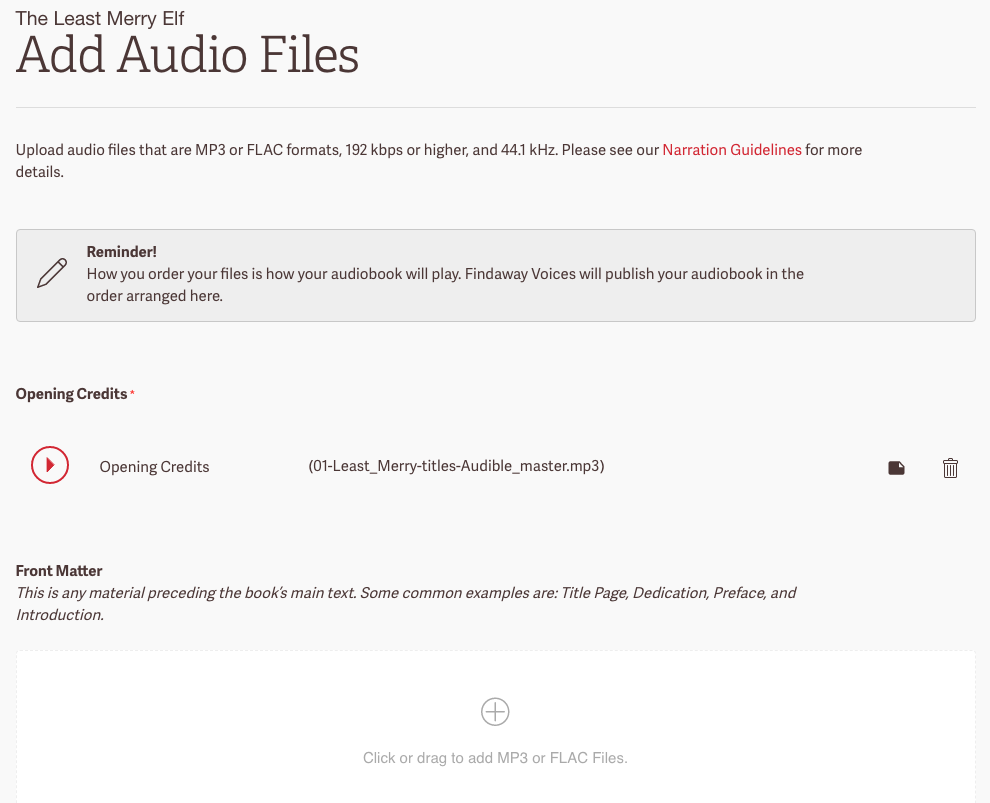
- Set the price for your book.
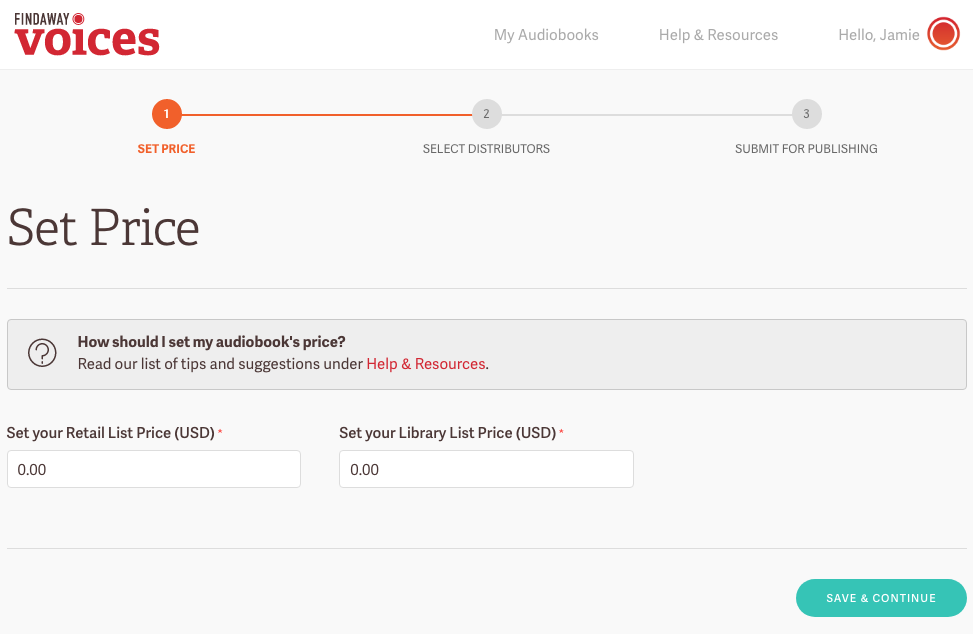
- Select which distributors you’d like to use for this book.
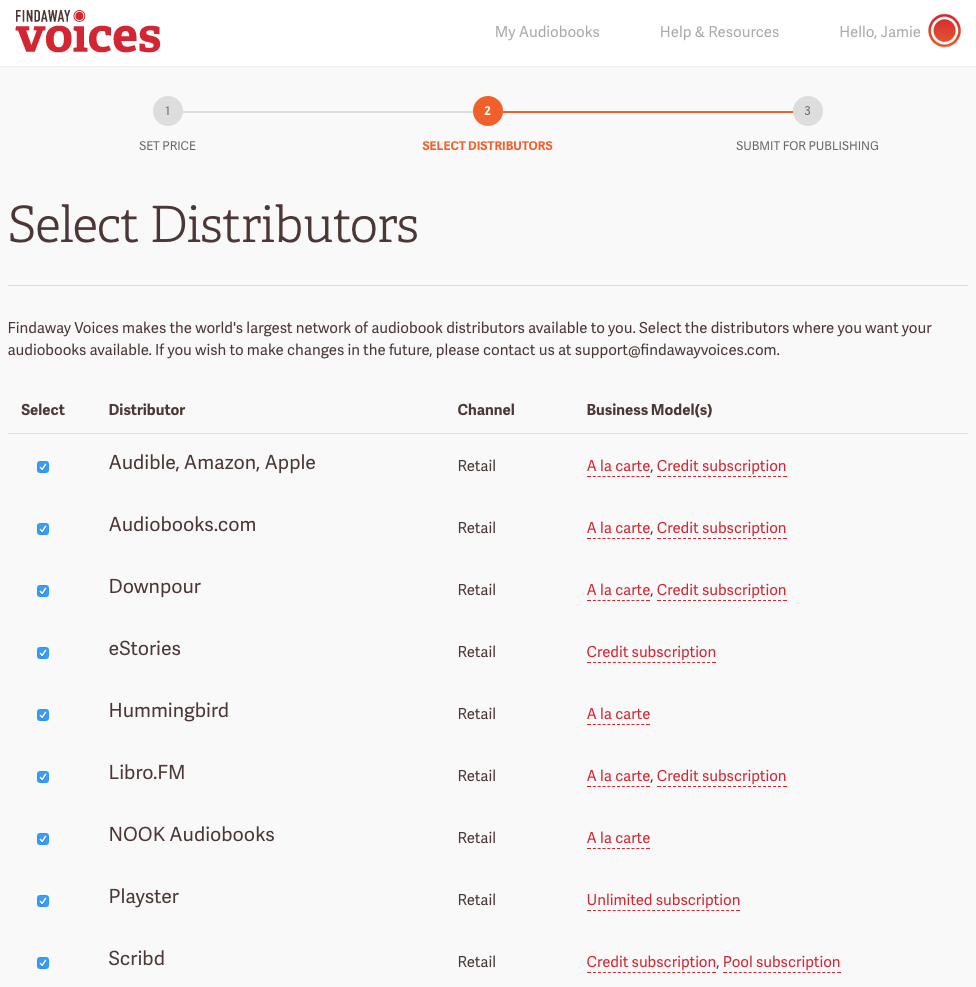
- Review everything and make sure it’s correct.
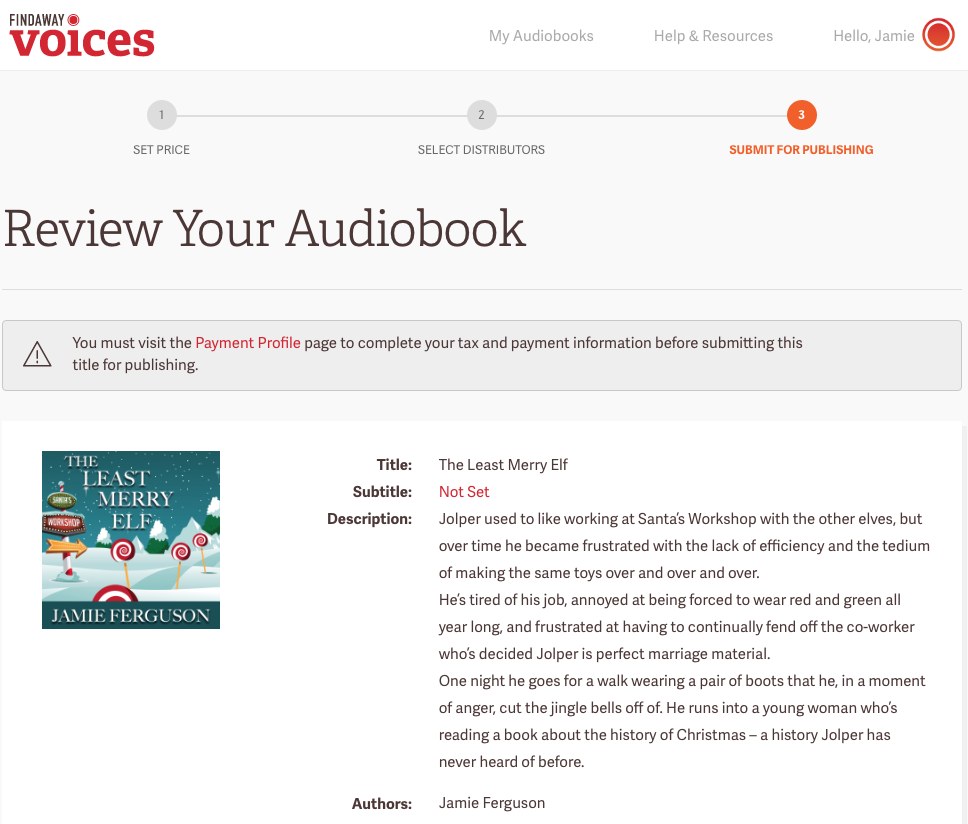
- Set up your Payment Profile. This includes selecting which tax form to use (W-8BEN, W9, etc.).
- Click ‘Submit for Publishing’ on the ‘Review your Audiobook’ page to publish and distribute your book!
References
- Findaway Voices help: Frequently Asked Questions
- D2D Partners with Findaway Voices to Provide an Alternative to ACX

Sign up for the Blackbird Publishing newsletter!