How-to: Set up your author profile on BundleRabbit
BundleRabbit is a story bundling platform where authors can collaborate on either bundles of ebooks or collaborations, which may be offered in ebook and/or print. A collaboration can be anything from an anthology to a book co-written by multiple authors.
One capability unique to this site is the ability to upload your stories to BundleRabbit’s Content Marketplace, which is used by bundle curators to find and request stories for ebook bundles.
Information from your author profile is be displayed in the Content Marketplace along with information about your ebooks.
Prerequisites
You’ll need an account at BundleRabbit, and you’ll need to set it up as an author account.
Configuring your author profile
- Log in to BundleRabbit, and then click on the Dashboard link on the top right-hand corner of the page.

- In your Dashboard, click on the gear icon in the top right-hand corner of the page. In the dropdown that appears, select Your Profile.
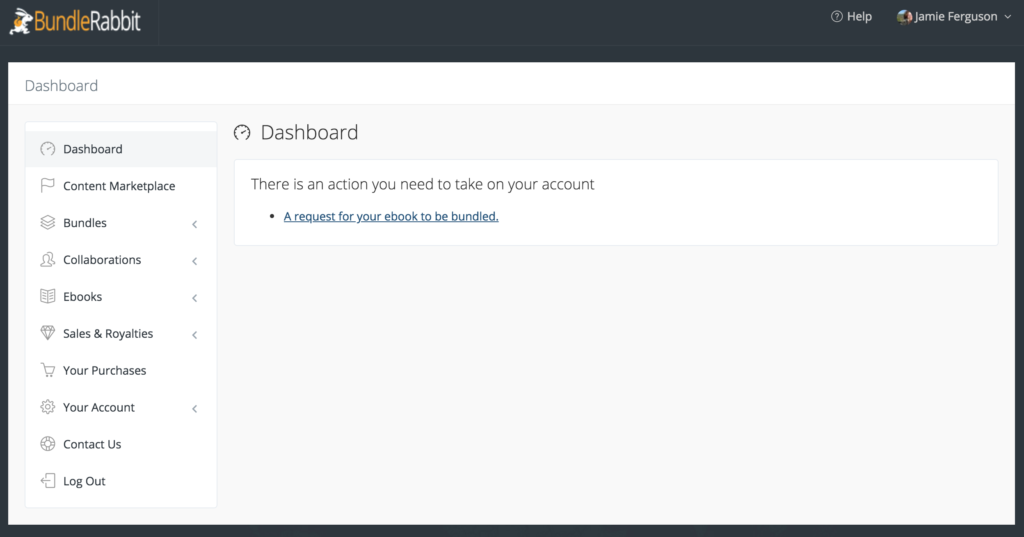
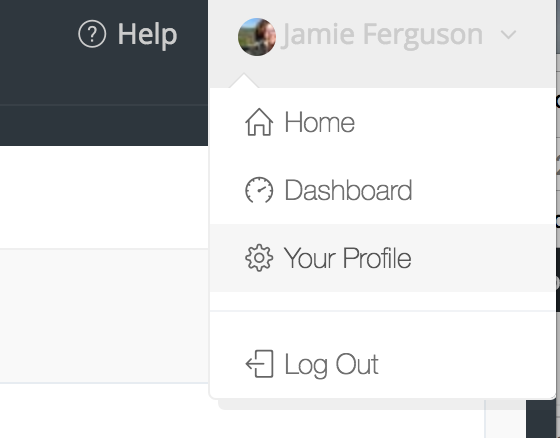
- On your profile page, add your bio, social media links and, if you’re using a pen name, specify that here.
Your social media links and biography will now show up on ebooks you add to the Content Marketplace.
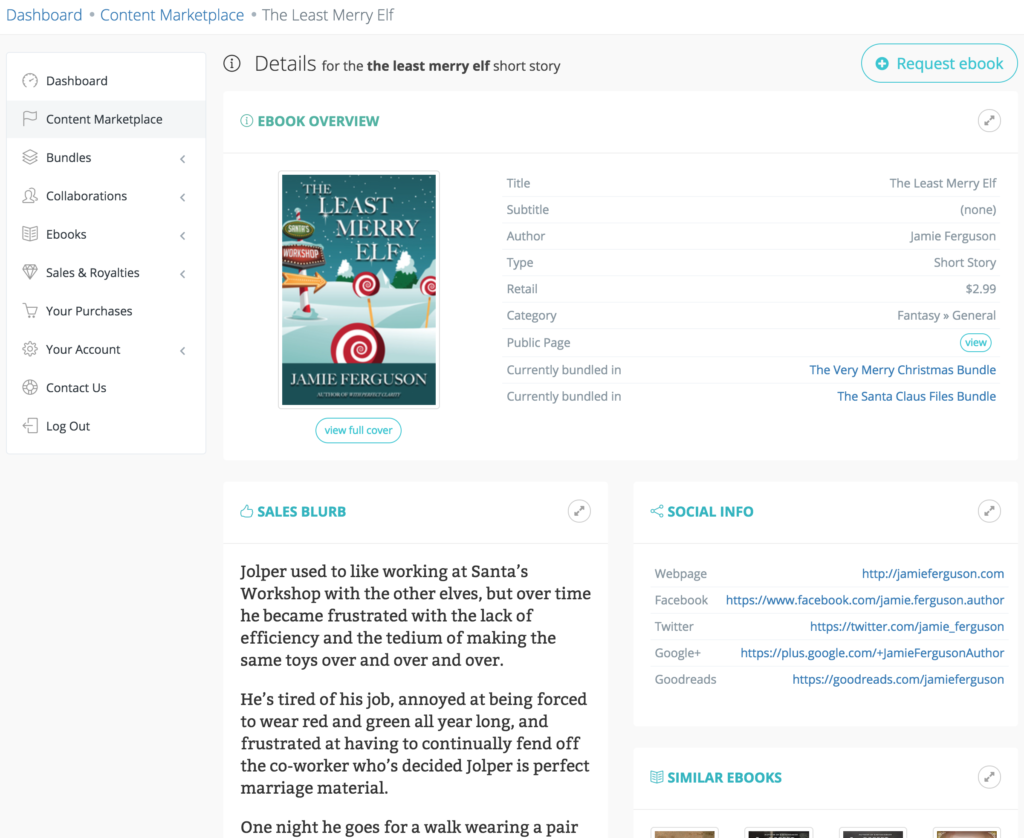
Additional information
- You can customize your biography and social media links on each individual ebook. For example, suppose you write both westerns and contemporary fantasy, and want to use a different bio for each genre. The bio and links you add to your profile will be applied to all ebooks you create, but you can manually edit this information per book.
- If you use multiple pen names, you’ll either need to create a separate BundleRabbit account for each pen name you use, or you can manually edit this information per ebook.
- Changes are saved per book, so updates to your overall bio and social media links won’t propagate through to all of your ebooks.
