Formatting KDP book descriptions using Ablurb
Ablurb is a simple tool that allows you to preview the formatted description (blurb) for your book before making it live on Kindle Direct Publishing (KDP).
If you’re comfortable with HTML, you might not need to see a preview. If you don’t regularly write HTML, or if you just want to verify that what you wrote works before making it live, Ablurb is a quick and easy way to preview what you’ve written.
Here’s what it looks like when you write a blurb in the KDP editor. You can use HTML tags, but can’t see what the final version looks like.
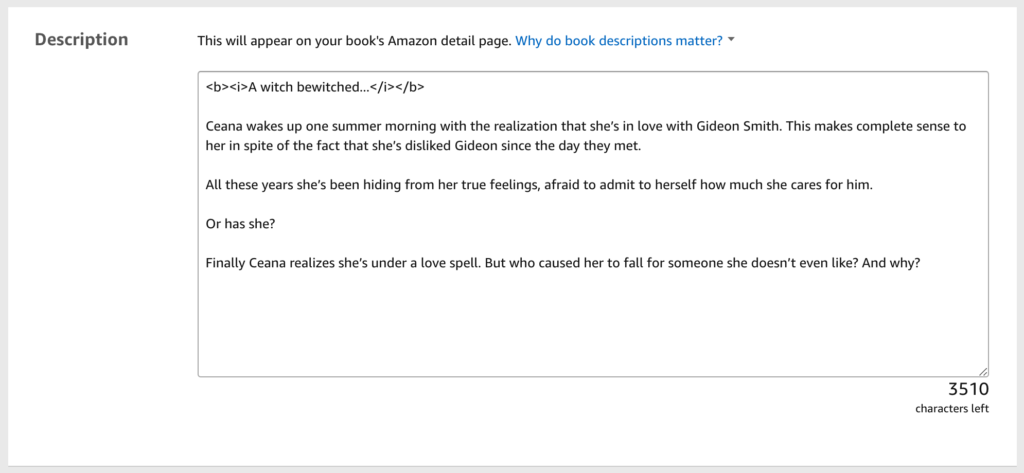
How to use Ablurb
Go to Ablurb, type your text in, and the formatted version will appear at the bottom of the page. The allowed HTML tags are listed underneath the text box.
Once you’re happy with it, copy and paste the text from the text box (i.e. with the HTML tags) in to the description field for your book in KDP.
There are lots of things you can do – use headers, italicize text, even change the font color. Just remember to not go too crazy. 🙂
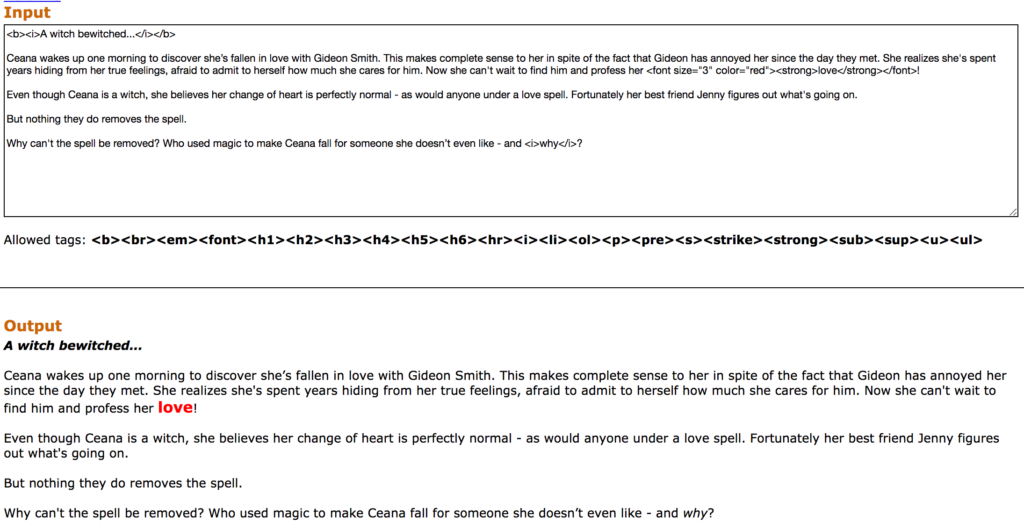
References
- Amazon help topic: Supported HTML for Book Description
- Book Marketing Tools blog: How To Format Your Kindle Book Descriptions With HTML – examples using the different HTML tags
- HTML5 tag reference (Note that some of the tags Ablurb allows aren’t listed here.)
