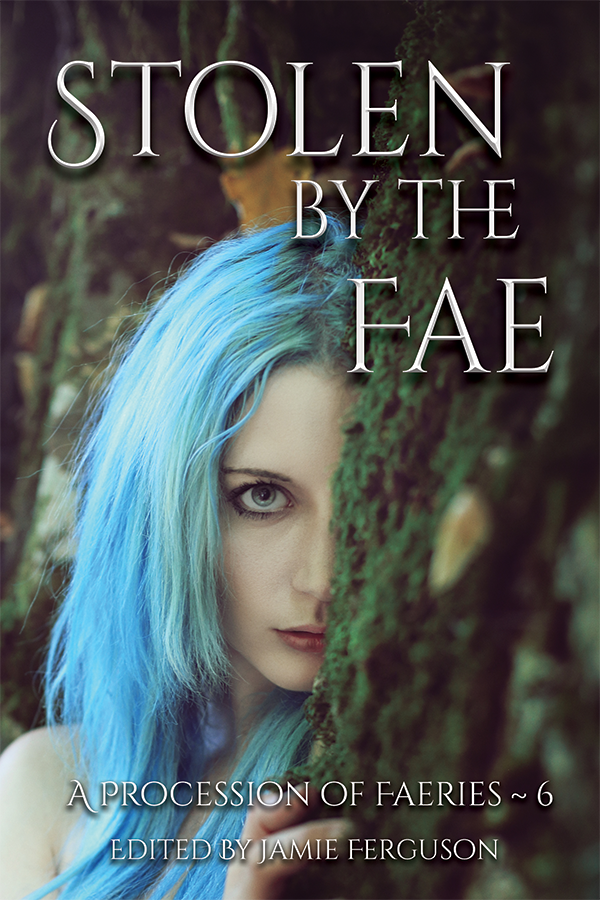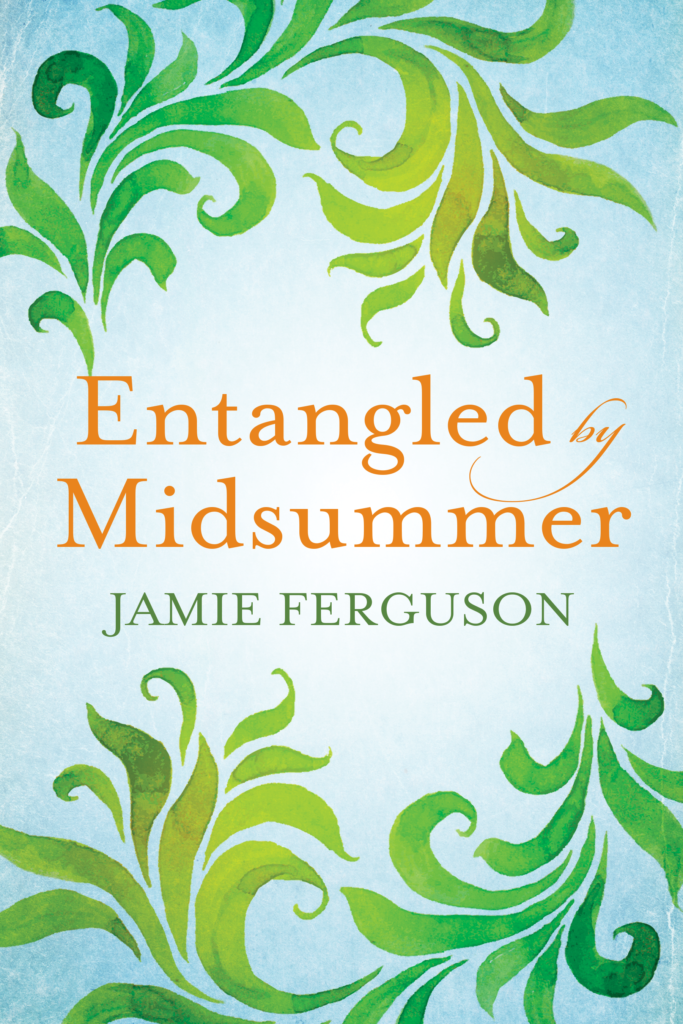Just released!
Some places never let you go. Others never let go of you.
From train platforms to ancestral homes, haunted houses to haunted mirrors, the spaces in Haunted Places are shaped by memory, loss, longing—and something else that lingers just out of sight.
This second volume in the Haunted anthology series features fourteen speculative fiction stories that explore the emotional resonance of place-based hauntings. Drawing on folklore, myth, and quiet magic, each tale invites you to cross a threshold where the past presses against the present—and not every ghost is what it seems.
Buy Haunted Places from your favorite store!
Featuring stories by:
Alexandra Brandt • Alicia Cay • Charles Eugene Anderson • DeAnna Knippling • Deb Logan • Erik Kort • James Pyles • Jamie Ferguson • Jason A. Adams • Kari Kilgore • Meyari McFarland • P. D. Cacek • Rebecca M. Senese • Shannon Lawrence
Discover Strange, Beautiful, and Haunting Stories of Myth, Magic, and Monsters
Whether you’re in the mood for ghost stories steeped in longing, faerie bargains that come at a cost, or deeply personal tales of transformation, there’s something here for you.
Explore Blackbird Publishing’s anthologies and fiction by Jamie Ferguson—stories where folklore meets emotion, and every shadow might be hiding a secret.