There are two options for displaying your blog on Goodreads.
- Link your existing blog to your author profile.
- Create a blog on Goodreads as part of your author profile.
If you don’t have an author website, and don’t plan to have one, option #2 may be for you. If, however, you do have or plan to have your own website, it’s very quick and easy to link your blog to your author profile on Goodreads.Your blog posts will be displayed underneath the biography section on your author profile page.
Note: If you’re interested in how I got the social media buttons to display at the top of my bio, instructions are in this post:
Adding social media buttons to your Goodreads author profileHere’s what the reader will see if they click on the name of your blog, which appears in between your biography and your blog posts on your author profile.
How to link your blog to your author profile
- Log in to your Goodreads author account, and edit your author profile.
- On the right-hand side of the screen, click on the “edit blog” link.
- The “Editing Your Blog” page is displayed.
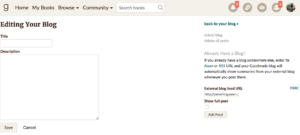
You want to link to your existing blog, so ignore the Title and Description fields.
On the right-hand side there’s an option to set an “External blog feed URL.” This is where you’ll post the link to your blog’s feed (i.e. the stream of posts on your blog). Enter your URL.
In my case, my URL is http://jamieferguson.com/feed. The URL to your blog’s feed may be in a different format depending on how your website is set up. - There will be one option: “Show full post.” Select this if you want the complete text of each post to display on Goodreads. If you don’t select this, readers will only see the first part of your post, and will have to expand to view the complete text.
I’ve chosen to not display the full posts in order to have more of my posts appear on the screen, but either option is fine. - Click “Add Feed,” and you’re done!

Sign up for the Blackbird Publishing newsletter!
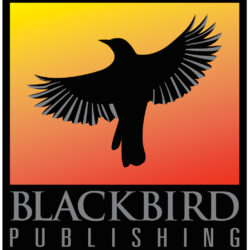

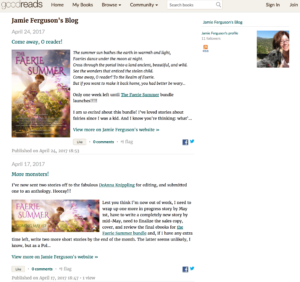
One Reply to “Linking your blog to your Goodreads author profile”
Comments are closed.