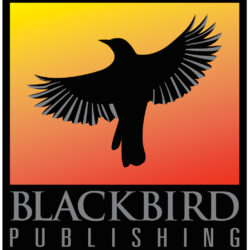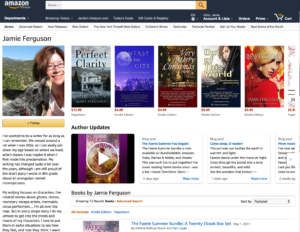You can add up to eight videos to your Amazon author page. These can include book trailers, footage of your cats napping – anything is fair game as long as it adheres to Amazon’s content guidelines.
Prerequisites
- You already have an Amazon author page.
- Your video must be:
- Less than 500 MB.
- In one of the following formats: AVI, FLV, MOV, MPG, WMV, or MP4.
- No more than 10 minutes long.
- You have an actual video to upload; embedding videos on sites like YouTube is not supported.
Adding a video
Note that the URLs will vary if you’re editing your author page on one of the other Amazon sites (.co.uk, .de, etc.).
- Log in to Amazon Author Central.
- Click on Author Profile in the menu at the top of the page.
- In the Videos section at the bottom of the right sidebar, click “add video.”
- Select your file, confirm your acceptance of the terms & conditions, and click “Upload video.”
- Wait. 🙂
It can take up to 24 hours for your video to be processed and displayed on your author page. Amazon will send you an email when this is complete.
The video will be displayed in the Author Updates section underneath the scrolling display of book cover images.
An image will be randomly selected from the beginning of the video to use for the still image that appears when the video isn’t playing.
Reference: Amazon’s help page on uploading videos.

Sign up for the Blackbird Publishing newsletter!